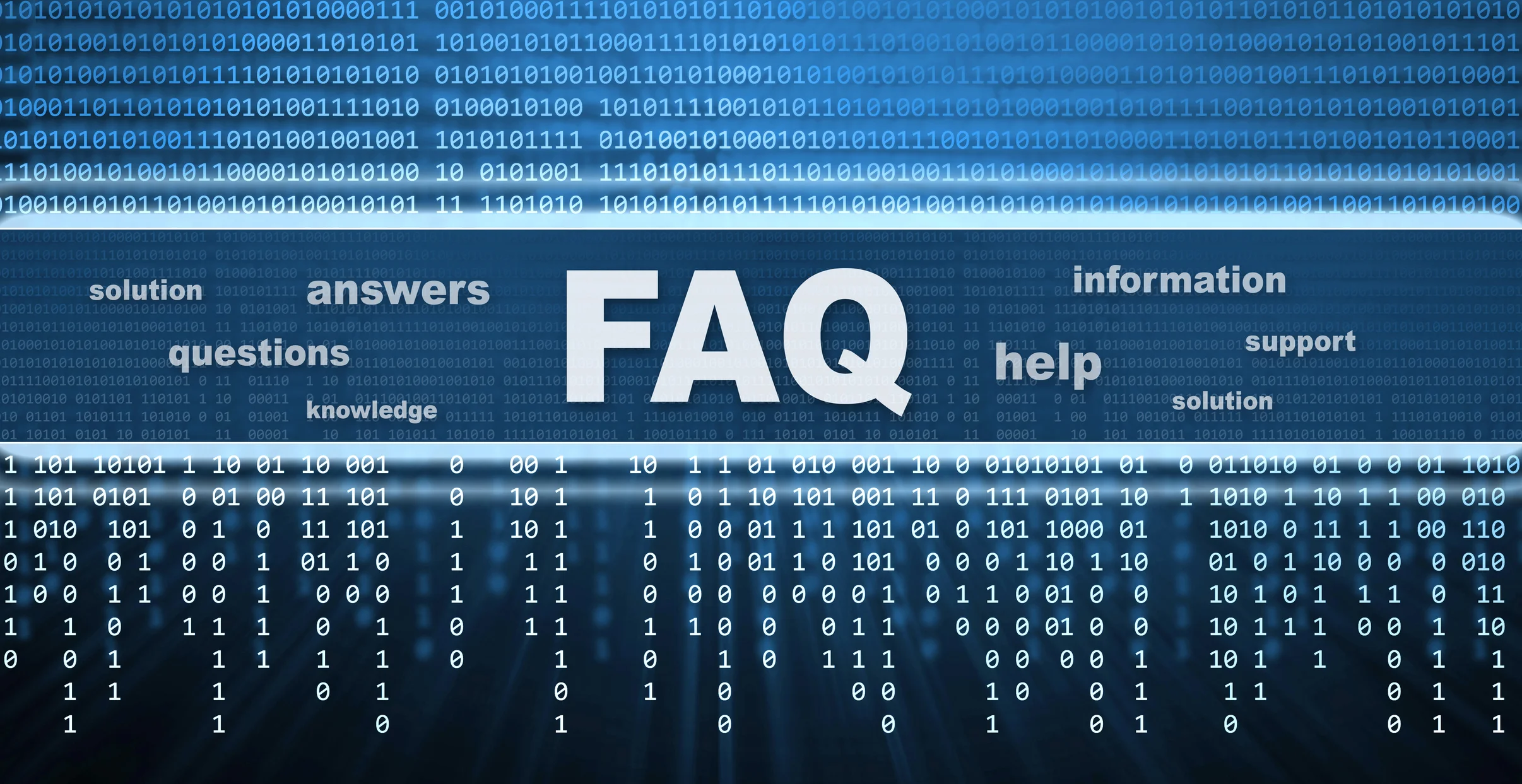We here at KNVP Studios have been helping our podcast clients with over 20 separate podcasts for over 6 years now, and one of the most irritating and frustrating problems we go through is: Why isn't my podcast updating on the ITunes Store? I'd like to share a 3rd tip with you, and it may be difficult to accept or understand - but here's the tip:
Wait.
If your show has been accepted to ITunes, and/or you have successfully had shows update in the past - this issue is usually just a temporary hiccup, and usually self-corrects. This isn't the case for all podcasts, as there are so many different ways one can create and maintain an RSS feed - and the XML that creates that RSS feed can be quite finicky. So many little things can go wrong. But, if you have tried my Tip #1 and Tip #2, and everything looks good in Apple's Podcast Connect website, I suggest simply waiting.
Here's how I've heard the ITunes podcast system works. Your actual podcast is really nothing more than an RSS feed (with the media hosted somewhere, like Libsyn for example). Your episodes are not actually "hosted" or "served" by ITunes. All ITunes does is host your RSS feed - but NOT the actual .mp3 files. What the ITunes Store does instead is periodically "refresh" your RSS feed, looking for new episodes. When it sees the new episodes, it puts you in a queue to process the new episodes and list them on your ITunes Store page. You have to remember that this is done for thousands, if not tens of thousands of shows every day, and sometimes this refresh cycle stops temporarily or hiccups. This is generally why, you will be told that any change to your RSS feed may take 24-48 hours to process in the store.
The great news, is that although your newest episode may not immediately show up in the ITunes Store, it is actually there on the RSS feed, behind the scenes. What this means is, your subscribers will get the new episode almost immediately, because when people subscribe to your podcast within ITunes, all they are subscribing to is the RSS feed which is hence already updated. So subscribers will always receive the episode, smoothly and transparently in the background.
The only detriment that really occurs whilst the episode is not showing in the ITunes Store yet, is that NEW listeners, who are probably browsing the ITunes Store looking around and users who HAVE NOT SUBSCRIBED will not see the latest episode yet, but as soon as they subscribe, they will receive the most recent episode. The issue with the ITunes Store is it just needs to play catch up and process your new episode to display on your page within the ITunes Store. This is why it is important to stress to your listeners to Subscribe!
This is not the end all to beat all solution, but if everything looks right, and it has worked fine in the past, and you have tried my other two tips, perhaps just give "waiting" a try. If we can help, or answer any questions you may have, please leave a comment below, or visit our Contact Us page here on this site. You can also feel free to email me, at tom@knvpstudios.com
Happy Podcasting!
Originally posted 8/31/16. Reviewed and updated for content and relevancy 2/1/2020 - TH